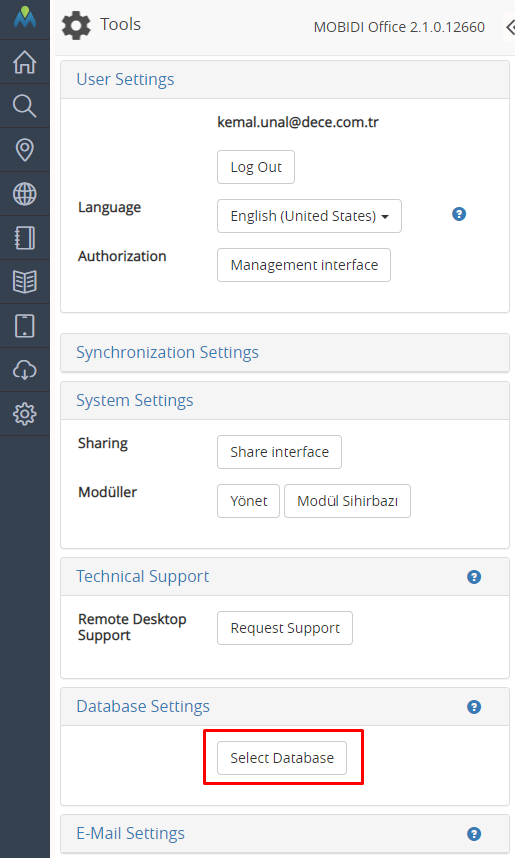MOBIDI Ofis may work with many DBMS. This page shows how a different DBMS is set.
MOBIDI Office/Settings/Database Settings/Select Database opens a settings dialog. parameters may change depending on the DBMS.
A Database should have been created. Write its name. Name is not important.
Set authorized username/password for the DB.
You are done.
![]() MOBIDI Office will create necessary tables and relations.
MOBIDI Office will create necessary tables and relations.
![]() This setting should be done on the same machine that MOBIDI Office is installed.
This setting should be done on the same machine that MOBIDI Office is installed.