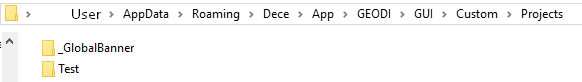- You can specify the picture you want to use in the banner background by renaming your desired image as 0.jpg and placing it under the BannerList folder that should be created under C:\Users\User\AppData\Roaming\Dece\App\GEODI\GUI\Custom. The sample folder structure for the "Test" project can be seen below:
- C:\Users\User\AppData\Roaming\Dece\App\GEODI\GUI\Custom\Projects\"YourProject'sName"\BannerList
- If you want the banner to be global and active in all projects, you should create a folder named _GlobalBanner and locate your banner image in the BannerList folder which should be created under that newly created _GlobalBanner folder. Project-based banner overrides the global banner. It becomes visible in the project you set.
- You can place your logo in .png format under C:\Users\User\AppData\Roaming\Dece\App\GEODI\GUI\Custom\Projects\"Your Project Name"\. It will automatically appear on the banner.
- Bannerda birden fazla resim kullanabilirsiniz. Sayfa yenilendiğinde resim de yenilenir. Bunun için BannerList klasörüne You can use more than one image on the banner. When the page is refreshed, the picture is also refreshed. For this, you can use n number of pictures as 0.jpg, 1.jpg, n.jpg n sayıda resim kullanabilirsiniz.Bannerda aşağıdaki resimlerdeki gibi değişiklikler yapabilirsiniz. Bunlar için hazırlamış olduğumuz html dosyalarını indirerek in the BannerList folder.
- You can make changes to the banners like the pictures below. To do so, you can activate them by downloading the HTML files we have prepared for each version by placing them in the "BannerCustomize" folder that you will create under the directory C:\Users\User\AppData\Roaming\Dece\App\GEODI\GUI\Custom\Projects\"Projenizin Adı" dizine oluşturacağınız "BannerCustomize" klasörüne atarak aktif edebilirsinizProject Name".
Standard Banner View
Bu şablonda Logo , arka plan ve duruma göre geodi logo değiştirebilir. In this template, the Logo can change the geodi logo according to the background and current status. (When you don't add any Customize files)
...