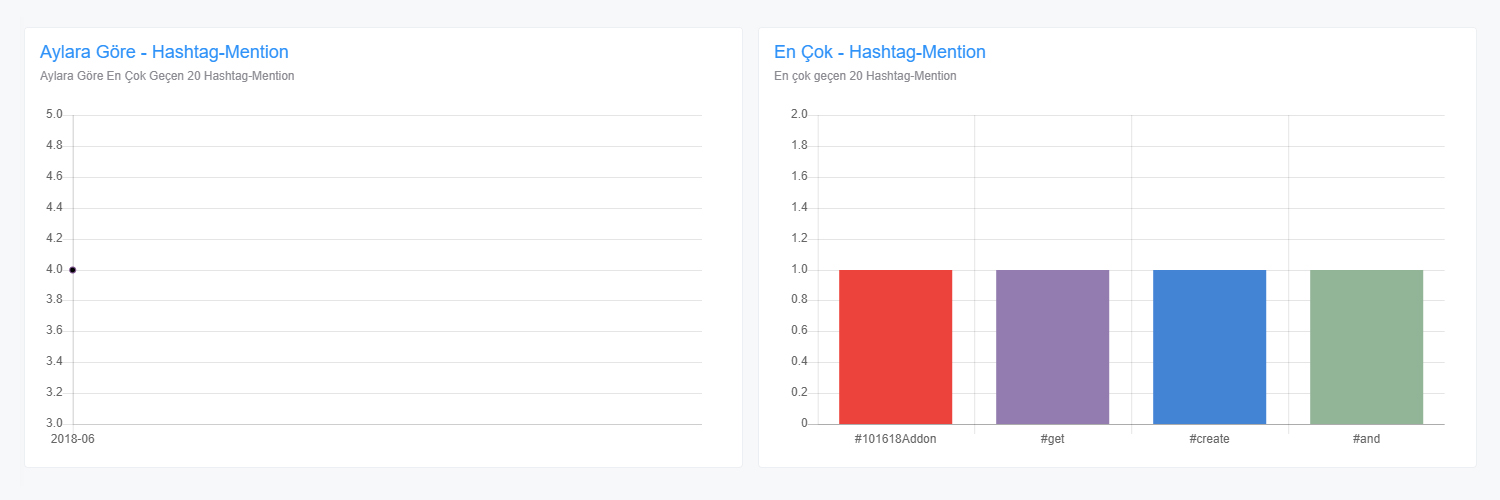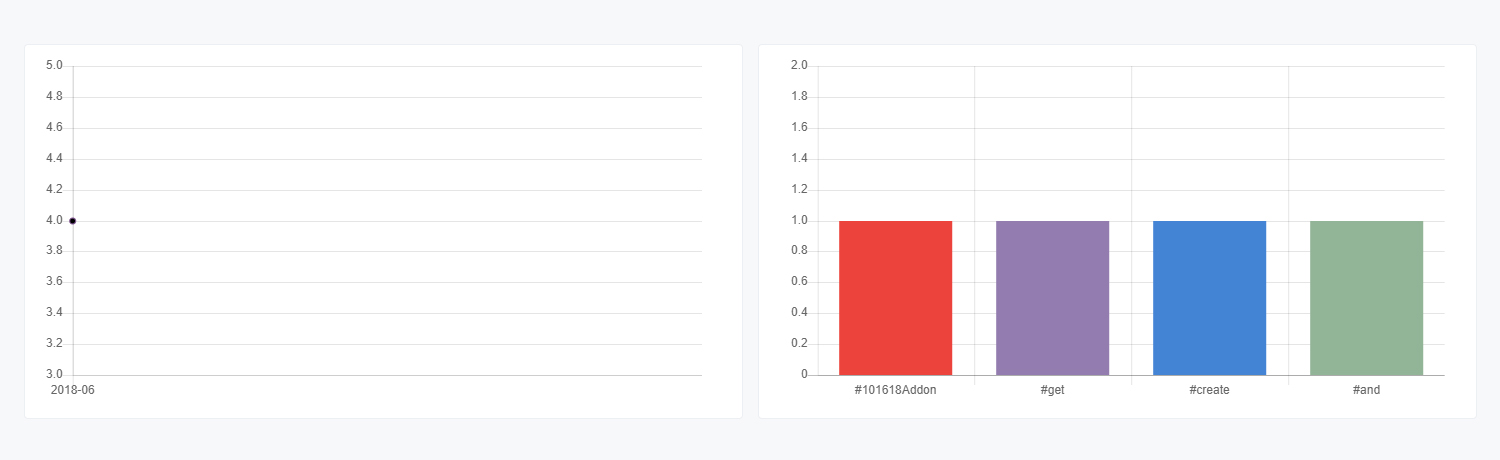Mevcut arayüzlerde Bootstrap kullanılmaktadır. Hazırlanan Dashboard'ın temalarla uyumlu olması için burada belirtilen adımlara uyulmalıdırBootstrap is used in existing interfaces. The following steps must be followed to ensure that the prepared Dashboard is compatible with the themes.
| Section |
|---|
| Column |
|---|
Dashboard içerik yerleşimlerinde bootstrap sayfaları bölmek için bootsrap grid yapısı kullanılmalı. İçeriğin yoğunluğuna göre uygun grid kullanılır. ÖrStep 1. Adım
Bootstrap grid structure should be used to split bootstrap pages in dashboard content placements. The appropriate number of grids is used according to the density of the content. Ex.:
| Code Block |
|---|
| language | xml |
|---|
| linenumbers | true |
|---|
| <div class="row">
<div class="col-md-12">
<!-- ... -->
</div>
</div>
<div class="row">
<div class="col-md-6">
<!-- ... -->
</div>
<div class="col-md-6">
<!-- ... -->
</div>
</div>
<div class="row">
<div class="col-sm-4 col-md-6">
<!-- ... -->
</div>
<div class="col-sm-4 col-md-3">
<!-- ... -->
</div>
<div class="col-sm-4 col-md-3">
<!-- ... -->
</div>
</div> |
Step 2. AdımSayfaları istediğimiz yapıda böldükten sonra veri alanlarının yerleştirilmesi için bootsrap panel kullanılmalı. Temaya göre
After dividing the pages into the desired structure, bootstrap panels should be used to place the data fields. panel-default, panel-info, panel-primary, panel-danger, panel-success görünümleri tercih edilebilir.panel-heading altında sub metinler için looks can be preferred depending on the theme. <small>Sub text</small> kullanılmalı.Ör should be used for subtexts under panel-heading Ex.: | Code Block |
|---|
| language | xml |
|---|
| linenumbers | true |
|---|
| <div class="panel panel-default">
<div class="panel-heading">
<h4>Panel Başlığı<Heading</h4>
<small>Panel açıklamaexplanation metni<text</small>
</div>
<div class="panel-body">
<!-- Panel İçerikContent -->
</div>
</div> |
3. SonuçResultÖrEx.:
| Code Block |
|---|
| language | xml |
|---|
| linenumbers | true |
|---|
| <div class="row">
<div class="col-md-6">
<!-- panel -->
<div class="panel panel-default">
<div class="panel-heading">
<h4>Panel Başlığı<Heading</h4>
<small>Panel açıklamaexplanation metni<text</small>
</div>
<div class="panel-body">
<!-- Panel İçerikContent -->
</div>
</div>
<!-- panel and -->
</div>
<div class="col-md-6">
<!-- ... -->
</div>
</div> |
 Image Removed Image Removed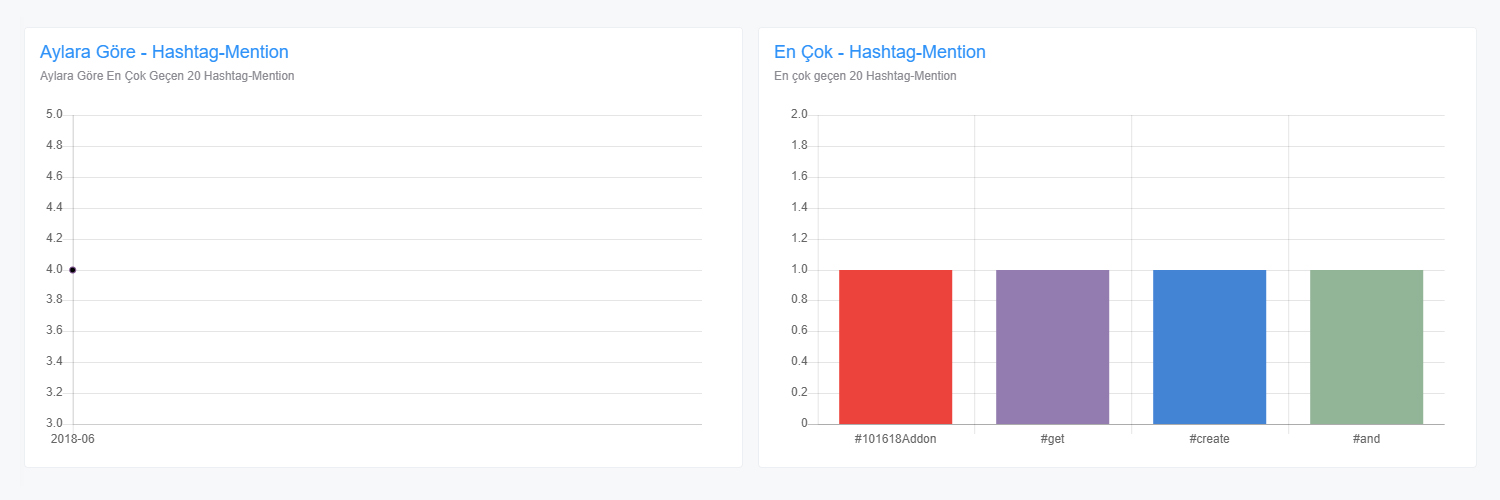 Image Added Image Added
NOTLAR: Başlık kullanmaya ihtiyacınız yoksa
Notes: If you don't need to have a heading, you can simply delete the <div class="panel-heading"> kısmını kaldırmanız yeterli olacaktır. Böylece düz beyaz zeminli bir kutu sahibi olursunuz. part. This way you can havea box with a solid white background. Ex.:
| Code Block |
|---|
| language | xml |
|---|
| linenumbers | true |
|---|
| <div class="row">
<div class="col-md-6">
<!-- panel -->
<div class="panel panel-default">
<div class="panel-body">
<!-- Panel İçerikContent -->
</div>
</div>
<!-- panel and -->
</div>
<div class="col-md-6">
<!-- ... -->
</div>
</div> |
SonuçResult:  Image Removed Image Removed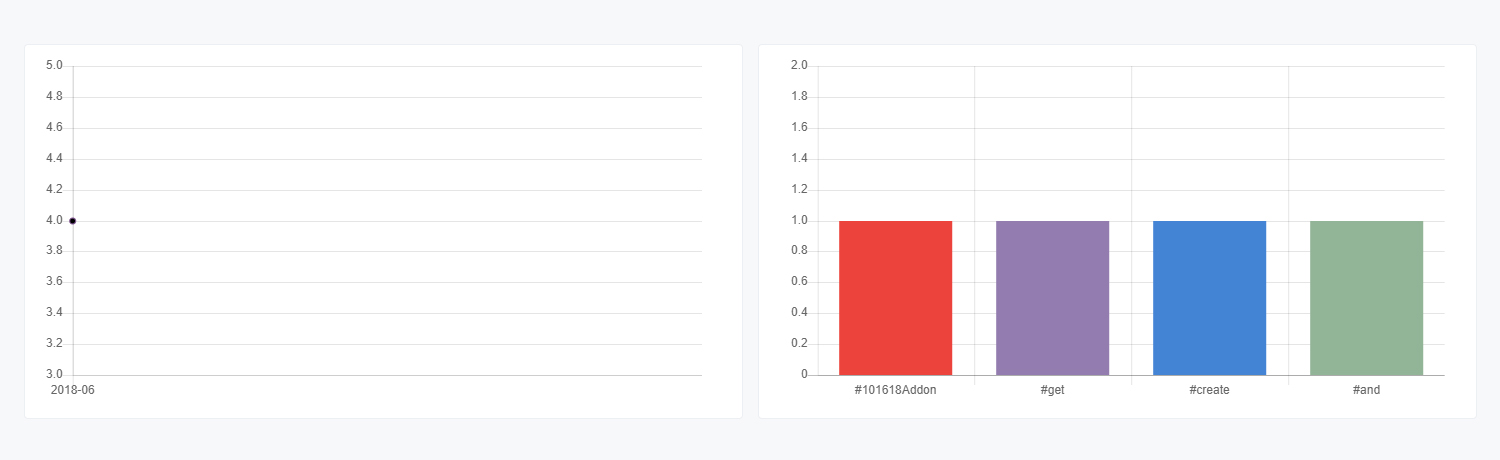 Image Added Image Added
| Tip |
|---|
Bootstrap paneller panels also have a <div class="panel-footer"> alanına da sahiptir. Gerekli görülürse bu footer eklenerek de kullanılabilir field. This footer can also be used if necessary. |
|
|
...